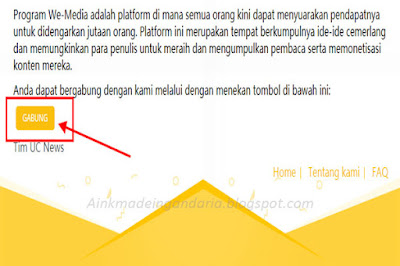Posted by Michael Amygdalidis, Stephan Linzner and Nick Korostelev from the Mobile-Ninjas team at Google
We're pleased to announce the version 1.0 release of the Android Testing Support
Library (ATSL).
ATSL version 1.0 is a major update to our existing testing APIs and comes with
lots of new features, improved performance, stability, and bug fixes. It
provides full API parity with the now deprecated Android platform testing APIs.
This release also adds a number of features that we discussed in our href="https://www.youtube.com/watch?v=pK7W5npkhho">Google I/O 2017 talk,
such as native support for href="https://developer.android.com/training/testing/espresso/multiprocess.html">Multiprocess
Espresso and the href="https://developer.android.com/training/testing/junit-runner.html#using-android-test-orchestrator">Android
Test Orchestrator.
We are also happy to announce that, starting with version 1.0, we're
distributing releases on Google's Maven repository, which makes it a lot easier
to use ATSL in your builds. To learn more about using this repository, see the
href="https://developer.android.com/topic/libraries/support-library/setup.html#add-library
">getting started with the Google Maven repository guide. Note that we're no
longer tying future updates to the testing infrastructure with platform updates.
If you have not yet upgraded your tests to ATSL, this is an excellent time.
Finally, we want to announce a big update to our Android testing documentation.
We've migrated our old testing documentation from our href="https://google.github.io/android-testing-support-library/ ">GitHub
website to href="https://developer.android.com/training/testing/index.html">developers.android.com/testing.
All the testing documentation now appears in a single place, making it even
easier to learn how to write and execute tests on Android.
Let's move on to the fun part of this post, an overview of new APIs and tools
that we're providing in this release.
Espresso
Improvements
Espresso 3.0.0 comes with amazing new features and improved
overall performance. Some of the highlights include: Multiprocess Espresso,
Idling Registry and new Idling Resources. Let's dive in and have a more detailed
look at these new features:
Multiprocess Espresso
Starting with href="https://developer.android.com/preview/api-overview.html#test">Android
O, the platform includes support for instrumenting tests outside of your
app's default process. (Prior to Android O, you could only test against app
components in your app's default process.) Multiprocess Espresso makes this
support possible. It allows you to seamlessly test your app's UI interactions
that cross process boundaries while still maintaining Espresso's synchronization
guarantees.
The good news is that Espresso does all the work; you don't have to change
anything for setups with UI in multiple processes. You can keep writing your
Espresso tests like you would for single process apps, and Espresso
automatically handles the process IPC and synchronization between processes.
The following diagram shows how multiple instances of Espresso communicate with
each other:
If you want to learn more about Multiprocess Espresso and how to use it, please
take a look at our href="https://developer.android.com/training/testing/espresso/multiprocess.html">documentation
and our href="https://github.com/googlesamples/android-testing/tree/master/ui/espresso/MultiProcessSample">Multiprocess
sample.
Idling Registry
Some apps use build flavors in Gradle or a dependency injection framework, like
Dagger, to generate test build configurations that register idling resources.
Others simply expose the idling resource through their activities. The problem
with all these approaches is that they add complexity to your development
workflow, and some of them even break encapsulation. With the latest release of
Espresso, we've made it easier to register idling resources from within your app
code by introducing the new IdlingRegistry API.
IdlingRegistry is a lightweight registry that doesn't bring in the
entire Espresso library, so you can more easily register resources from your
application code. When combining this API with Multiprocess Espresso, you can
register idling resources from any process within your application code.
Registration from the Espresso class is now deprecated.
Idling Resources
Writing custom idling resources can be time consuming, so Espresso 3.0.0 now
comes with more idling resources out of the box to synchronize your threads. The
new resources include: IdlingThreadPoolExecutor and
IdlingScheduledThreadPoolExecutor. There will be more to come!
To take advantage of the new idling resource, add these new dependencies to your
build.gradle file:
class="prettyprint"> androidTestCompile "com.android.support.test.espresso.idling:idling-concurrent:3.0.0"
Additionally, href="https://developer.android.com/reference/android/support/test/espresso/idling/CountingIdlingResource.html">CountingIdlingResource,
which was previously deprecated in Espresso contrib, has been removed with this
release. Therefore, you need to update your tests to use the new href="https://developer.android.com/reference/android/support/test/espresso/idling/CountingIdlingResource.html">CountingIdlingResource
package that's located in Espresso idling resource. For the full migration
details, refer to our href="https://developer.android.com/topic/libraries/testing-support-library/release-notes.html">release
notes.
style="text-decoration:underline;">ProviderTestRule
When you test href="https://developer.android.com/reference/android/content/ContentProvider.html">ContentProvider
objects, you can now use ProviderTestRule
instead of href="https://developer.android.com/reference/android/test/ProviderTestCase2.html">ProviderTestCase2.
ProviderTestRule offers an easier way to work with other test rules
currently available for AndroidJUnit4.
ProviderTestRule
includes APIs for initialization, as well as commands to run against a ContentProvider
under test. If your ContentProvider is based off of a SQLite
database, you can use the ProviderTestRule commands for setting the
database file and initialization commands.
To learn more, see the href="https://developer.android.com/reference/android/support/test/rule/provider/ProviderTestRule.html">ProviderTestRule
documentation.
Grant Permission
Rule
Android M (API level 23) allows apps to request permissions at runtime. However,
the dialogs that request runtime permissions place tests in a state where they
cannot continue, causing them to fail. By using href="https://developer.android.com/reference/android/support/test/rule/GrantPermissionRule.html">GrantPermissionRule,
you can skip the dialog popups altogether and simulate a user granting a runtime
permission for your app.
Android Test
Orchestrator
Typically, AndroidJUnitRunner runs all tests in the same instrumentation
process, which can cause a number of problems. For example, tests share their
state in memory, and if one test crashes, it prevents the remainder of the test
suite from running.
Although it's possible to isolate tests by issuing sequential adb
commands, this process adds host-side processing load. By using the new Android
Test Orchestrator instead, you can achieve test isolation entirely on the
device, as shown in this diagram:
Be aware that if your tests require shared state to pass, the
orchestrator causes them to fail. This behavior is by design. As of this post,
Android Test Orchestrator is in beta and is available for use via the command
line. We have integrations planned for Firebase Test Lab and Android Studio,
coming soon.
For more information, see the href="https://developer.android.com/training/testing/junit-runner.html#using-android-test-orchestrator">Android
Testing Orchestrator developer guide.
style="text-decoration:underline;">AndroidJUnitRunner
AndroidJUnitRunner now includes a number of additional features:
- You can use
href="https://github.com/Pragmatists/JUnitParams">JUnitParams.
- You can configure class loaders and custom JUnit test filters using the
runner arguments
Sometimes you want to test an activity that you create and configure on the fly
as part of your test workflow. Now, you can configure href="https://developer.android.com/reference/android/support/test/runner/MonitoringInstrumentation.html">MonitoringInstrumentation
(and by extension, href="https://developer.android.com/reference/android/support/test/runner/AndroidJUnitRunner.html">AndroidJUnitRunner)
using an href="https://developer.android.com/reference/android/support/test/runner/intercepting/InterceptingActivityFactory.html">InterceptingActivityFactory.
You can create your activity under test with a test-specific configuration
without having to rely on compile-time injection.
This overview highlights only some of the most significant changes that we've
made to ATSL. They are many more changes that are worth exploring. For the full
release details, refer to our href="https://google.github.io/android-testing-support-library/downloads/release-notes/index.html">release
notes.
Last but not least, we want to thank all the developers who contributed features
to this release. We also want to thank the Android testing experts on the mobile
engineering teams at American Express, Slack and GDE Chiu-Ki Chan for
collaborating with us and providing valuable feedback on the pre-release version
of Android Testing Support Library.
Happy testing from the ATSL team!