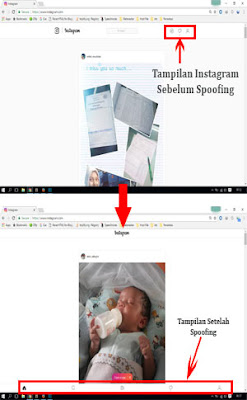Apakah anda baru di Instagram ?
Apakah Anda Sudah lama Punya Instagram namun follower anda tidak bertambah atau hanya bertambah sedikit saja?
 |
| Follower Instagram |
Jika anda baru memulai menggunakan IG / instagram, saat anda posting Foto pertama kali tentu akan sangat menyedihkan, walaupun foto yang anda posting sudah anda edit sebagus mungkin.
Dalam artikel ini saya akan memberikan ide untuk anda, untuk meningkatkan follower instagram anda agar mereka respect dengan postingan anda. Silahkan gunakan tips Instagram ini agar foto yang anda posting mendapatkan Like dan komentar dan tentu saja jika foto yang anda posting di instagram terlihat menarik dan kreatif dengan sendirinya liker akan follow anda.
Artikel Lainnya :
10 Tricks untuk menambah follower Instagram
- Saat anda posting Foto/ video di instagram gunakanlah Hastag (#) hastag berikut terbukti ampuh meningkatkan follower #FF(Follow Friday), #instafollow, #l4l(Like For Like), #tagforlikes dan #followback. Dalam ratusan gambar yang acak di instagram, terbukti menggunakan strategi ini bahwa untuk 100 orang yang Like Foto / video , saya menerima follower sebanyak 60 orang.
- Promosikan Akun instagram anda di akun social media yang lain, seperti Facebook, twitter, dan lain-lain. Beritahu kepada orang-orang apa yang mereka harapkan saat mereka menjadi Follower anda. Misalnya Foto rahasia anda di instagram. Cara ini sudah banyak juga yang memakainya dan memang terbukti meningkatkan jumlah follower instagram mereka.
- Like dan Comment foto atau video orang lain, ini adalah cara yang paling sangat alami untuk mendapatkan follower.
- Coba gunakan Hastag yang saya rekomendasikan seperti #love, #instagood, #tbt dan #fhotooftheday. hastag tadi adalah hastag yang paling populer gunanya agar gambar foto anda bisa ditemukan dalam pencarian.
- Posting Foto/ Video di IG (instagram) pada jam-jam tertentu seperti jam 2 Pagi atau jam 5 Sore. Berdasarkan penelitian ini adalah jam-jam yang efektif untuk posting foto anda.
- Janga asal follow orang-orang di instagram, sebelum anda follow orang di instagram coba anda cari dan Follow orang-orang yang menggunakan Hastag populer seperti #followme dan #likeforlike, dengan mengikuti orang-orang dengan hastag itu akan banyak oreng-oreng yang follow anda.
- Gunakan filter gambar, anda harus tau banyak gambar kualitas jelek tidak bagus, lebi baik sedikit gambar tapi kualitas ok. Karena orang-orang tidak akan mau mengikuti anda dengan ribuan gambar yang kurang bagus dan acak-acakan. Caranya silahkan anda pergi ke Edit Akun dan filter hanya menampilkan gambar terbaik.
- Gunakan Filter Mayfair, menurut laporan Maven instagram Fortune 500, merupakan filter terbaik dan paling efektif.
- Tulis kolom Bio anda dengan lengkap dan sedikit dengan kata-kata menarik dan dengan Hastag yang sesuai atau dengan tautan link kesitus anda.
- Coba anda sesekali posting foto atau video dengan menuliskan sebuah pertanyaan menarik di Caption foto anda, cara ini juga efektif meningkatkan follower instagram.
Silahkan anda coba tricks Instagram diatas untuk menambah follower instagram anda, karena tricks diatas berdasarkan pengalaman, dan terbukti bisa menambah follower instagram dengan cepat.
Tag :
instagram, follower instagram, tricks instagram, instagram tips, menambah follower, bagaimana instagram, cara instagram, how to instagram,